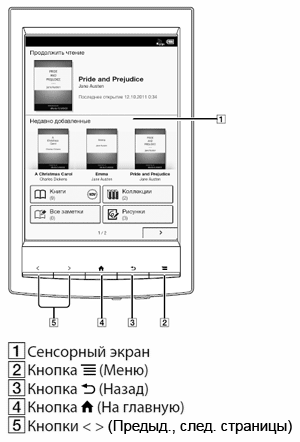Notice: Use of undefined constant m - assumed 'm' in
/home/cipds/t1-reader.ru/docs/x-admin/ban-ip/ban-ip.php on line
52
Notice: Use of undefined constant d - assumed 'd' in
/home/cipds/t1-reader.ru/docs/x-admin/ban-ip/ban-ip.php on line
53
Notice: Use of undefined constant Y - assumed 'Y' in
/home/cipds/t1-reader.ru/docs/x-admin/ban-ip/ban-ip.php on line
54
Notice: Use of undefined constant H - assumed 'H' in
/home/cipds/t1-reader.ru/docs/x-admin/ban-ip/ban-ip.php on line
55
Notice: Use of undefined constant i - assumed 'i' in
/home/cipds/t1-reader.ru/docs/x-admin/ban-ip/ban-ip.php on line
56
Notice: Use of undefined constant s - assumed 's' in
/home/cipds/t1-reader.ru/docs/x-admin/ban-ip/ban-ip.php on line
57
All about Sony PRS-T1 and Sony PRS-T2 Electronic Books and more
Last updated 2019/12/04.
All about Sony PRS-T1 and Sony PRS-T2 Electronic Books and more
t1-reader.cipds.ru
Return the device to factory settings (Factory Reset)
Sometimes you need to return the device to factory settings. It may be necessary, for example, if you decide
to sell the device, or you lose the password that you have previously set for the security reasons. Also sometimes it is useful when you failed flashing your device or errors took place during the installation of additional applications.
If you use the alternative firmware or additional applications installed you have to run the corresponding recovery package first, then start the return to
factory settings procedure.
When performing this "factory reset" procedure, all your data (books, accounts, registration, passwords) will be lost.
1. Turn the unit off, press the power button and hold it for 3 seconds. You will see a confirmation to turn off the device. Click "Yes" ("Yes").
2. Press the power button again to turn the unit on.
3. When you see the text "Opening Book", simultaneously press and hold the two buttons

and

.
4. Wait until the screen "Home" fully loaded ("Loading ..." is not more flashing in the upper left corner) and, continuing to hold the

, release

, then press click on

. Again, release the button

and only then release the button

.
5. When you see the text "Would you like to execute Factory Initialize?" Click "Yes".
6. Turn the unit off, press the power button and hold it for 3 seconds. You will be prompted for a confirmation to turn
off the device. Click "Yes" ("Yes").
The unit has returned to the factory settings.
Notice: Use of undefined constant yday - assumed 'yday' in
/home/cipds/t1-reader.ru/docs/en/inc/voprosy_form.php on line
26
 Sharing our experiences - articles
Sharing our experiences - articles