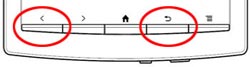Notice: Use of undefined constant m - assumed 'm' in
/home/cipds/t1-reader.ru/docs/x-admin/ban-ip/ban-ip.php on line
52
Notice: Use of undefined constant d - assumed 'd' in
/home/cipds/t1-reader.ru/docs/x-admin/ban-ip/ban-ip.php on line
53
Notice: Use of undefined constant Y - assumed 'Y' in
/home/cipds/t1-reader.ru/docs/x-admin/ban-ip/ban-ip.php on line
54
Notice: Use of undefined constant H - assumed 'H' in
/home/cipds/t1-reader.ru/docs/x-admin/ban-ip/ban-ip.php on line
55
Notice: Use of undefined constant i - assumed 'i' in
/home/cipds/t1-reader.ru/docs/x-admin/ban-ip/ban-ip.php on line
56
Notice: Use of undefined constant s - assumed 's' in
/home/cipds/t1-reader.ru/docs/x-admin/ban-ip/ban-ip.php on line
57
All about Sony PRS-T1 and Sony PRS-T2 Electronic Books and more
Last updated 2019/12/04.
All about Sony PRS-T1 and Sony PRS-T2 Electronic Books and more
t1-reader.cipds.ru
Enter or exit Demo Mode on Sony PRS-T1 and PRS-T2 books
Demo mode is designed to demonstrate the device at trade shows and in shop windows.
This mode is absolutely not necessary for the average user, but sometimes due to incorrect installation of software or any application the device goes into demo. One can accidentally enter Demo mode by random sequence of buttons pressed at boot time. Below is a guide which you can try to get out of
this mode. It should be noted that since January 2012, in latest versions of
alternative
firmware the possibility to get into demo mode is turned off. The Demo mode application itself (and a number of other applications are not necessary)
is removed from the Android operating system in order to free up additional space for the installation of custom programs.
How to enable or disable the Demo mode in Sony PRS-T1.
1. Carefully insert the end of the straightened paper clip into the hole on the bottom of the unit to the subtle click. Remove the clip from the hole.
2. Press the power button to turn on the device.
3. When you see the text "Opening Book" on the screen simultaneously press and hold the two buttons

and

.
4. Wait until the screen "Home" appears plus additionally wait
for not less than 5 seconds, and only then release the buttons

and

.
How to enable or disable the Demo mode in Sony PRS-T2.
In the Sony PRS-T2 Demo Mode is controlled by a setting in the system settings. Just touch "Applications" - "Settings" - "System settings" - "Demo mode".
Notice: Use of undefined constant yday - assumed 'yday' in
/home/cipds/t1-reader.ru/docs/en/inc/voprosy_form.php on line
26
 Sharing our experiences - articles
Sharing our experiences - articles