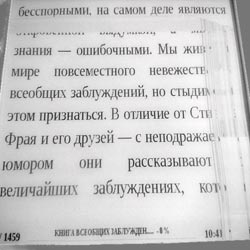All about Sony PRS-T1 and Sony PRS-T2 Electronic Books and more
t1-reader.cipds.ru
How to extend the life of electronic book
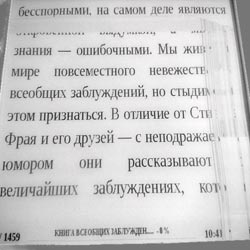 The typical band defects
The typical band defects
on the damaged screen
Here we are going to discuss the common rules how to handle devices for electronic reading as well as tablet computers. Much of what is dicussed here seems to be obvious, but surely it's worth reading.
Let's start with the screen. In the majority of cases it is made of glass. The electronic ink technology displays consist of a glass footing and a protective glass. Both layers have thickness of about 0.2 mm, so the screen is very fragile and can be very easily broken by pressing. If pressing a little, protective glass on the top may not be cracked, but even the micro-crack formation on the footing layer leads to the typical bands on the image, which use to grow. To read a book with such a screen is almost impossible, and you have to replace the screen. Because of the high cost of the display, most likely it will be easier to buy a new device entirely.
How to avoid damaging the screen? Most important thing is to put your device into a good cover or a case immediately after purchase. An important requirement for covers (a lot of them are available at the market, many of them are of dubious quality) is tough and durable surface, covering the area of the screen. Among the covers that designed for an electronic reader Sony PRS-T1 Wi-Fi, the sufficient rigidity have only original Sony covers - with or without a flashlight. The rest of covers could be cheaper, more pleasant to the touch, and sometimes beautiful enough. But if somebody in the transport accident will move his elbow on the cover of a closed reader, in the case of original Sony screen protection cover is unlikely to be damaged, but if somebody pushs the screen with a soft leatherette cover it breaks easily. Please note that most common type of damage to the e-Ink screen is forced pressing. You can safely drop the covered book on the floor, but if you put on the covered book a pen or a pencil, and then put over it the stack of magazines or the weighty volume book the chance to break the screen is high. It is also bad idea to bend the electronic book.
 Broken e-Ink glass footing
Broken e-Ink glass footing
As for color TFT or OLED (AmoLED) screens, they are much stronger than the screens made with electronic ink technology, but I would not recommend to test them for strength: the glass is glass.
Screen (and indeed the entire device) must be kept clean. This applies particularly to screens equipped with an optical infrared sensor (Sony PRS-T1 has such a screen). Even a slight pollution of the screen and around it leads to an unreliable trigger control gestures, and the touchscreen does no longer respond to the touch of your fingers. In addition, it is known that polluted screen leads to increase of energy consumption. In this case, the battery may be running literally for 2-3 days.
If the screen becomes even little dusty, it should be cleaned. It is better to use a dry cloth, microfiber. Gently breathe on the screen and wipe (don't press) with tissue including a frame and surrounding. In an extreme case, microfiber can be a little (2-3 drops) moistened with clean water. Do not use a wet cloth because moisture can get under the frame and take your device out of order. Obviously, you should not use solvents (wet wipes for cleaning LCD screens contain organic solvents, these cloths cannot be used).
We do not recommend the use of protective films for screens made of electronic ink technology. First, they reduce the contrast of the display, which is enough low initially. Secondly, e-Ink screens already have a glass surface, resistant to scratches. Protective film is often less resistant to scratches than glass. It is also not recommended to use protective films for screens equipped with a capacitive sensor, the sensitivity of such sensors can be reduced. But the bright color TFT and OLED screens can be protected with a film. Changes of the brightness and contrast of such screens are less noticeable, but if you scratch or heavily contaminate the film, it can be replaced.
 Never disassemble the e-Book.
Never disassemble the e-Book.
Contact the service center.
A few words about the battery. Lithium-ion and lithium-polymer batteries are very sensitive to ambient temperature. At low temperatures, an irreversible reduction of their capacity takes place. Many readers (eg, Sony PRS-T1) have non-removable battery, so it will be difficult for you to replace it. Even the powered off e-Book can not be subjected to negative temperatures. Usually, the instructions specify allowable temperature range. For the Sony PRS-T1 Wi-Fi, it is +5..+35 degrees Celcius. During the last russian winter, many owners of this device are faced with the fact that the battery capacity dropped significantly. These users just a few times 10 minutes a day carried the e-Book from the house to the subway in the light bag. If it's cold, you must keep a book in the inner jacket pocket.
If your bookreader hangs or goes into the constant reboot, press RESET (use a pin or bent paper clip, if you use a toothpick, then you will never dig out of the hole the broken-off piece of it). The energy consumption stops after you press RESET.
It is not as easy as it seems to replace the internal battery. This requires a special experience and equipment. It is almost impossible to replace the non-removable battery at home. In addition, a new battery (brand or compatible) is not so easy to find on the market, they sell lots and for service centers.
People often ask how long the Li-Ion or Li-Pol battery can live with proper care. During normal operation of the battery its capacity drops by a half in about four years, then the capacity reduces very quickly. At the same time the number of "charge-discharge" cycles is almost insignificant. When operating the device try to keep the rhythmic scheme: charge the battery completely, use the book as long as the battery is not discharged to some is uncomfortable for you to level (eg, the charge has dropped to 30%, and you have to go to the cottage for the weekend) and then again, fully charge the battery. If you do not use a book for a long time, keep in mind that for a long time to keep the battery is discharged harmful. It is best to charge it before a long break. Manufacturers of lithium-ion and lithium-polymer batteries advise not to leave them on long-term storage (several months) fully charged. The optimum level of charge for long term storage is 50-70%. The new device in their original packaging usually has a half-charged battery.
The e-Book handling rules
You should handle e-Book just with care,
Use hard cover for it to protect,
Send to service if need to repair,
Inner pocket when cold - is correct.
Wipe the screen with a piece of textile,
Do not use Acetone, Alcohol.
Got in rain? Dry your book for a while,
And enjoy pleasant reading! That's all.
A few more words on how to extend the life of your e-Book. Be sure to read the attached instructions to the device. Follow all the rules included. Do not expose your e-Ink screen to direct sunlight. Sunlight can make the screen footing more dark. If you want to read on the beach stay under an umbrella. By the way it is better for your eyes, than the bright sun glare. If rain start, immediately hide your book in a waterproof bag. Electronic books are very sensitive to moisture. If drops of water still came to the surface of the device - wipe them out with a dry napkin.
Never disassemble the e-reader. There is a very tight installation, thin wires and intricate system of fasteners. In addition, the display is so fragile that being separated from the back of the cover, it can break even from that you simply lift the one edge. It is strongly recommended to repair and replace of non-removable battery by trusted to specialists.
E-book, in contrast to the conventional paper book, requires compliance with specific rules for the care. This is what we said earlier in the article
Select the device for reading books (still in Russian). This is the main and perhaps the only drawback of the e-Book readers in comparison with paper "bricks". However, these rules are not so difficult, and careful e-Book owners can use them for many years.
Chitalkin Gavriil,
Poem by Mahmud Otar-Muhtarov
Notice: Use of undefined constant yday - assumed 'yday' in
/home/cipds/t1-reader.ru/docs/en/inc/voprosy_form.php on line
26
 Reference. Tips & Tricks.
Reference. Tips & Tricks.